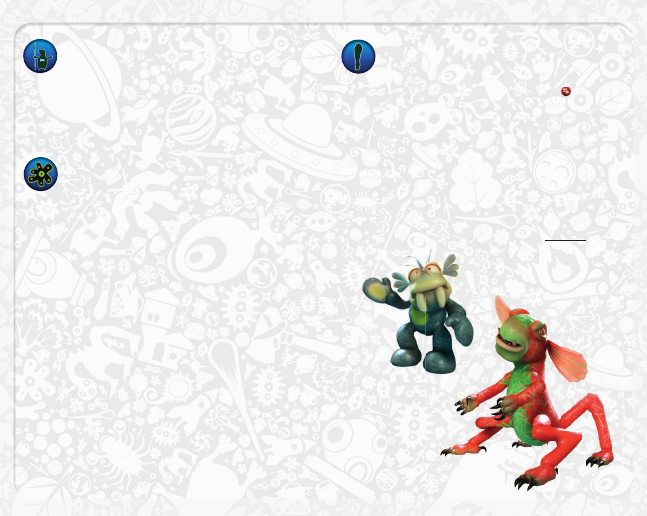
1
This product has been rated by the Entertainment Software Rating Board.
For information about the ESRB rating please visit www.esrb.org.
CONTENTS
1 STARTING THE GAME
2 EXPAND YOUR CREATURE CREATIVITY!
3 PERFORMANCE TIPS
4 TECHNICAL SUPPORT
5 LIMITED 90-DAY WARRANTY
INSTALLING THE GAME
NOTE: Before installing
Spore
™
Creepy & Cute Parts Pack
, you must have either
Spore
or the full
version of
Spore
Creature Creator
installed.
NOTE: For system requirements, see
http://www.spore.com/systemrequirements.html.
To install on a PC (disc users):
Insert the disc into your disc drive and follow the on-screen instructions.
To install on a PC (EA Store users):
NOTE: If you’d like more information about purchasing direct downloads from EA,
visit www.eastore.ea.com and click MORE ABOUT DIRECT DOWNLOADS.
Once the game has been downloaded by EA Download Manager, click the install icon that appears and
follow the on-screen instructions.
To install on a Macintosh:
1. Insert the game disc into your DVD-ROM drive. A DVD icon representing the game disc appears on
your desktop. Double-click the icon to open the game’s launcher.
2. Select the game’s installer icon at the bottom of the launcher to prompt the installation menu.
3. Follow the on-screen instructions to complete the installation.
To install on a PC or Macintosh (third party online users):
Please contact the digital retailer through whom you purchased this game for instructions on how to
install the game or how to download and reinstall another copy.
NOTE: To take full advantage of your
Spore
experience, make sure you have the latest patches and
updates for
Spore
installed.
STARTING THE GAME
NOTE: There is no separate launch icon for
Spore Creepy & Cute Parts Pack
. Instead, launch
either
Spore
or
Spore Creature Creator
, then click the creepy and cute button
that appears
in the editors to access the Parts Pack content. To see the new creepy and cute animations and
backgrounds in Test Drive mode, scroll down using the gray arrows.
To start the game:
For PC:
Games on Windows Vista™ are located in the Start > Games menu and on earlier versions of
Windows™ in the Start > Programs (or All Programs) menu. (EA Store users must have the
EA Download Manager running.)
NOTE: Windows Vista users will not see a desktop shortcut after installing
Spore
or
Spore Creature Creator
. In Windows Vista Classic Start menu style, games are located in the
Start > Programs > Games > Games Explorer menu.
For Macintosh:
Open a Finder window, select ‘Applications,’ and double-click the game’s icon.
TO ACCESS ONLINE FEATURES, YOU MUST REGISTER ONLINE WITH THE ENCLOSED SERIAL CODE.
ONLY ONE REGISTRATION AVAILABLE PER GAME. INTERNET CONNECTION REQUIRED. ACCEPTANCE
OF END USER LICENSE AGREEMENT REQUIRED TO PLAY. EA ONLINE TERMS & CONDITIONS AND
FEATURE UPDATES CAN BE FOUND AT WWW.EA.COM. YOU MUST BE 13+ TO REGISTER ONLINE.
EA MAY RETIRE ONLINE FEATURES AFTER 30 DAYS NOTICE POSTED ON WWW.EA.COM.
BOM:Spore Creepy and Cute Parts Pack USA PC Standard Manual File:849394_MASEA_SPCCPP Op:K.Hopp (LA-P) Date:Thu 16-10-2008 3:40PM PDT Page: of 3
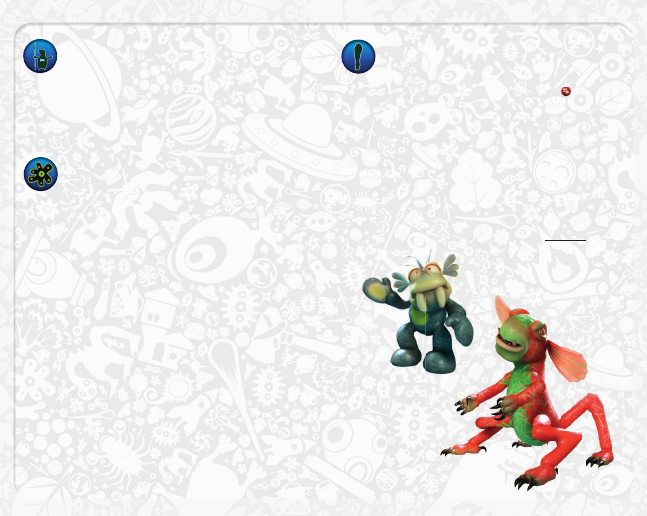

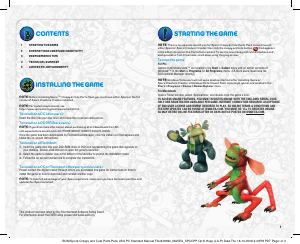

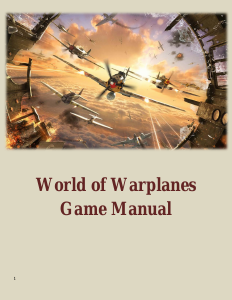
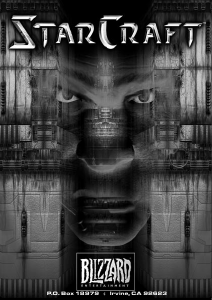

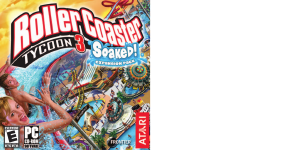
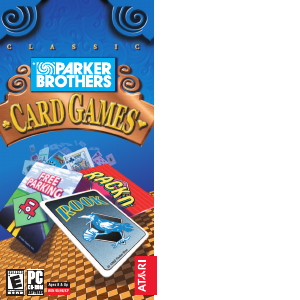
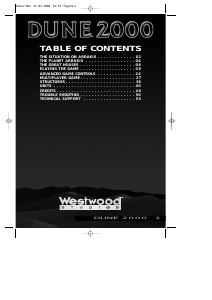
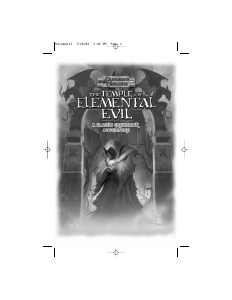
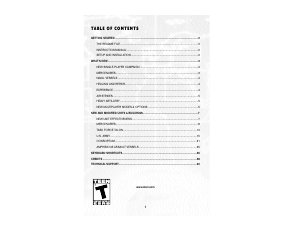
Join the conversation about this product
Here you can share what you think about the PC Spore. If you have a question, first carefully read the manual. Requesting a manual can be done by using our contact form.